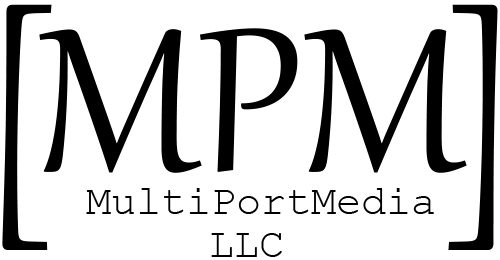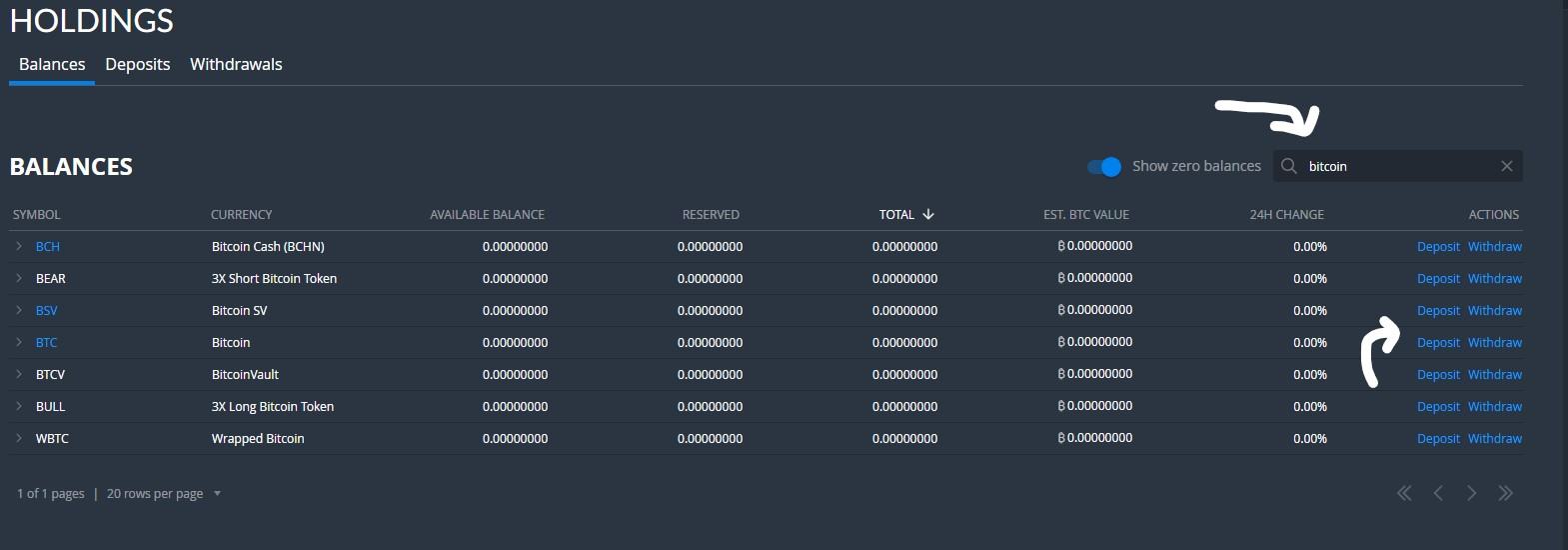Following this guild will get you on the right track for buying crypto currencies
There are a few required account for this to work. You will need a Coinbase and Bittrex account. Links can be found below. Both Coinbase and Bittrex will need to verify your identity. This will mistily require you to upload an image of your drivers license (or another government ID card).
The first order of business after getting your Coinbase account verified will be to add a payment method. To add a payment method, you will select the name on the upper left hand corner of the may screen and choose “Settings”. Note, at the time of writing after verifying your account there will be a large blue box with a link to add payment method.

There are a few option for payment methods. I will be adding a debit card for this example. Using your debit card to purchase is going to be quicker, but there will be some extra fees added. Coinbase will do two small verification transactions (under $1 each). These transaction can be instant if you used your card. You can also add a bank account or use a wire transfer. Bank account verification can take up to a week depending on your financial institution. The next screens will be your typical wizard for adding a card online.
As a side note, Coinbase does support PayPal, however it is only for withdrawals.
Note: There has been reports that financial institutions may deny your transactions with Coinbase. You can contact them prior to making any purchase to let them know. This can help reduce unnecessary delays.
Buying Cryptocurrency on Coinbase
From the home screen choose the “Buy crypto” button in the blue banner. This will open a window with a few options. Enter the dollar amount that you would like to purchase and choose witch cryptocurrency you would like to buy.

Then click “Preview Buy”. The next screen will show you a summary of your transaction. Coinbase will automatically account for there fee.

Then click “Buy now”.
That is all there is to it. You know own Bitcoin! Next we will look at how to use Bittrex to exchange your Bitcoin for Dogecoin.
Exchange
Exchanges allow you to exchange one crypto for another. We will be using Bittrex for this.
After signing up for your Bittrex account and they have verified your identity you can send your Bitcoin from Coinbase to Bittrex. To do this you will:
- Select “Holdings” from the menu on the top right of the site.
- Then you will search for Bitcoin.
- Select “Deposit” on the right
- choose “Generate new wallet address”
Now you will need to copy the new wallet address and head back over to Coinbase.

- From the “Portfolio” page select “Send/Receive” button on the upper righthand.
- Paste the wallet address from Bittrex here. (Make sure that it is correct. Once you send the payment you can not call it back.)
- Then click continue.
The next screen will show you a summary of the transaction. You will have to pay a network fee. Once you have double check the info select “Send now”. This transaction can take up to 30 minutes to show in your Bittrex account. There has been report of Bitcoin taking even longer. So just be patient at this point. You will receive notification when you transaction is complete.
- Next you will need to head over to the “Markets” tab. From there you will search for Dogecoin
- Click on “Trade BTC-DOGE” on the right.
- Then on the top right select “Buy”
- Then select “Market”
- Now click in the BTC amount next to “Available for buying”
- Select “Place buy order (DOGE)
- Finally confirm you order

You are now the proud owner a some Dogecoin!