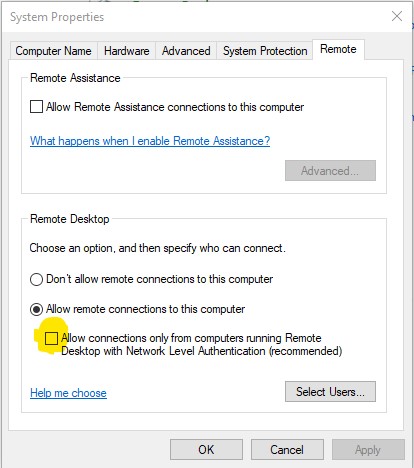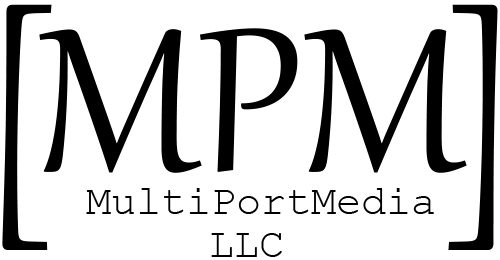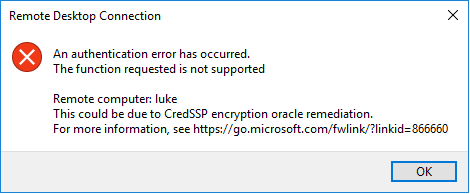
An authentication error has occurred. The function requested is not supported Remote computer: <computer name=""> This could be due to CredSSP encryption oracle remediation. For more information, see https:/go.microsoft.com/fwlink/?linkid=866660
The error impacts:
- Remote Desktop Connection
- Remote Desktop Connecting to Azure VMs
- VPN Network Connections (before one can even try to use Remote Desktop)
Fix Option 1:
Change the Group Policy on your local client to use the vulnerable setting
Run: gpedit.msc
Go to Computer Configuration -> Administrative Templates -> System -> Credentials Delegation -> Encryption Oracle Remediation
Double click on “Encryption Oracle Remediation”
In the new dialog box choose the “Enable” radial button, then change protection level Vulnerable and select the “OK” button
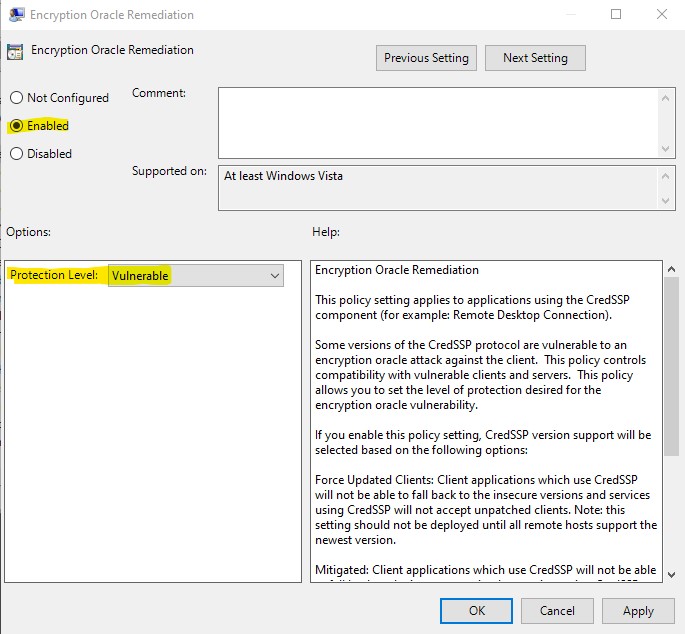
Fix Option 2:
Open the control pan -> System and Security -> Allow remote access
Remove the tick from the “Allow connections only from computers running Remote Desktop with Network Level Authentication”.