Working with the VirtualBox manager and the guest OS is a bit of a pain. If you’re going to continue doing this, you should at least install the guest additions, as well as enable clipboard support.
There is a slightly nicer way however. You can start and stop the virtual machine using the VBoxManage command from your terminal.
If you are running windows you will need to add “VBoxManager” to your PATH environment variable or specify the full path to the VBoxmanager.exe. The default installation location is “C:\Program Files\Oracle\VirtualBox”
To power on:
VBoxManager startvm "name of virtual machine" --type headless
To power off:
VBoxmanager controlvm "name of virtual machine" poweroff
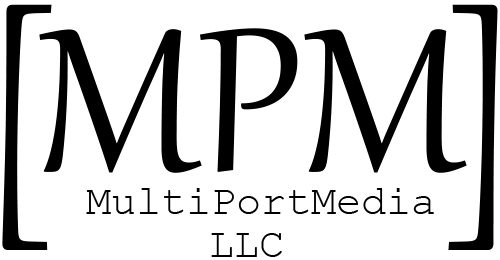

1 thought on “Starting and Stopping VirtualBox in Headless Mode”