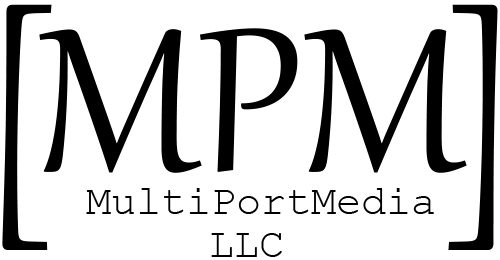From the Kali desktop open a terminal window
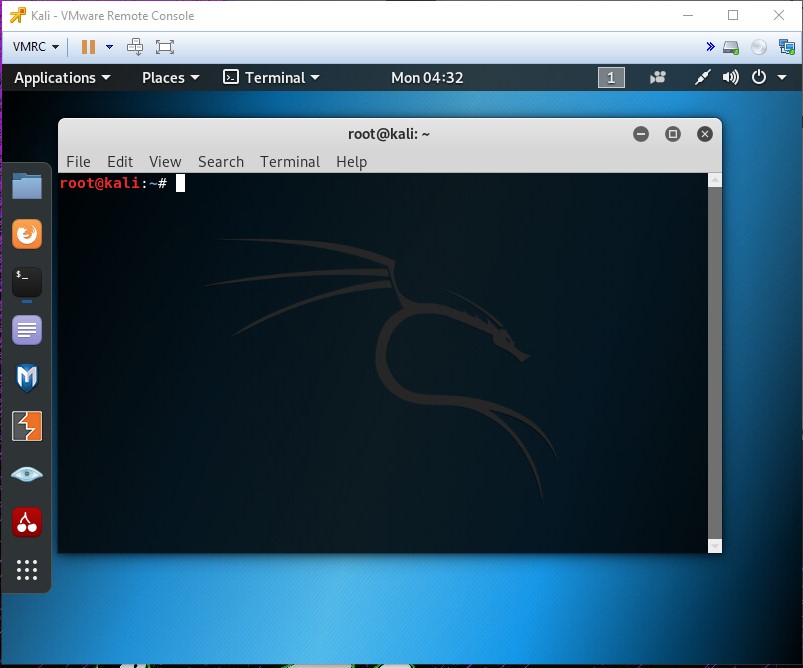
Now type the below command
gedit /etc/network/interfaces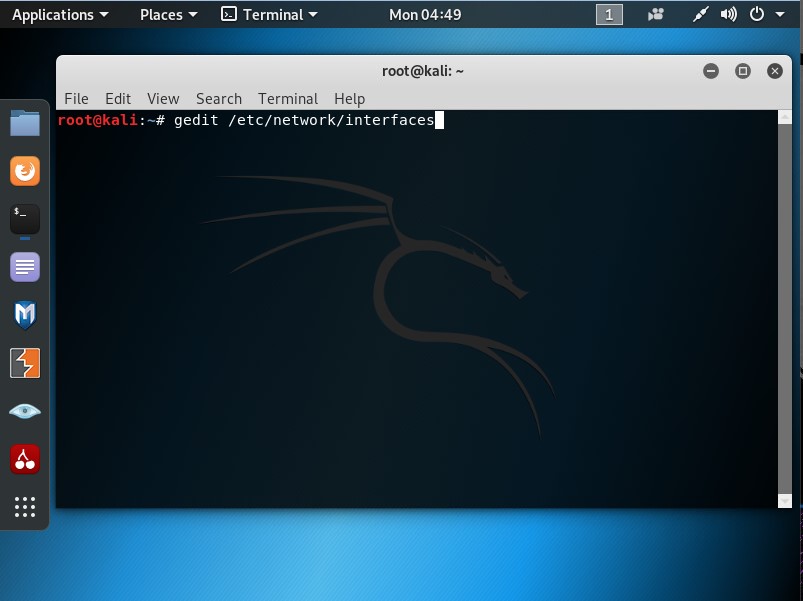
Add the below lines to the interfaces file after “iface lo inet loopback” and save it.
#The primary network interface
allow-hotplug eth0
#iface eth0 inet eth0
Inface eth0 inet static
address [your IP]
netmask [your netmask]
broadcast [use 192.255.255.255 for a 192 address]
Gateway [your gateway]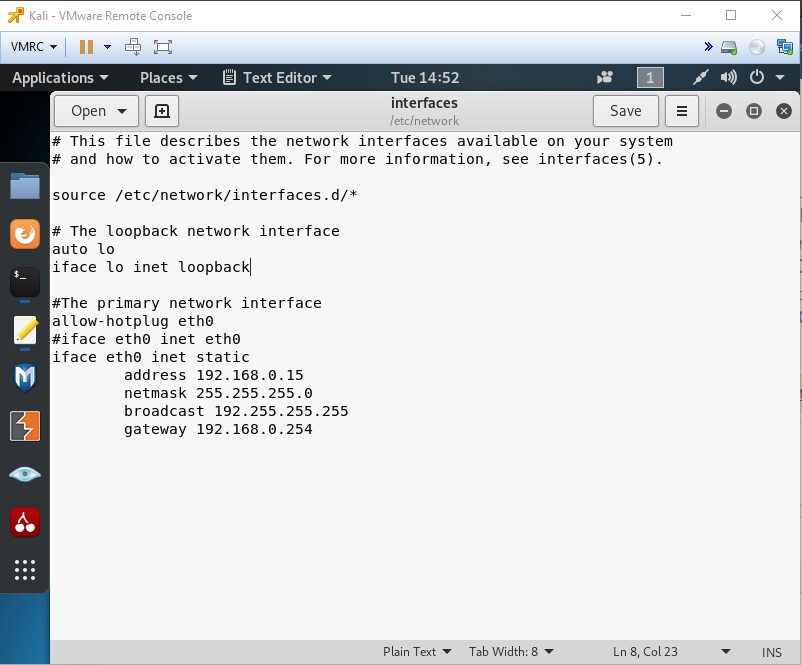
Now back in the terminal window, input the below commands.
ifdown eth0
ifup eth0
ip a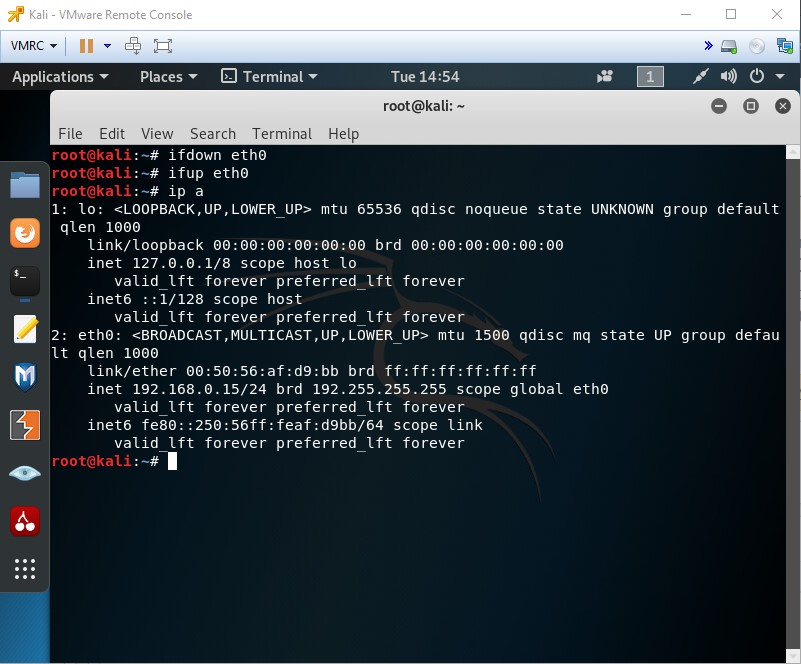
When you run the “ip a” command you should see your new IP settings.